Maintenance & Support
Whether we're building and hosting your project or enabling you to manage multiple portals, you can count on our support. Each support agreement is tailored to your specific needs. We assist clients with advanced Development teams, handling complex web projects, and providing hosted solutions for less experienced clients. Oxcyon creates a custom support plan to ensure ongoing assistance after your project launch. Our support covers a range of services, including supporting any on-premise Centralpoint Master Server, Evergreen Updates, Version History, and training for each new release.
Centralpoint is updated biweekly to ensure you have the latest tools, regardless of hosting. Our maintenance agreement offers continuous support, granting access to our production management team from Monday to Friday, 8 am to 6 pm (Standard Support). Oxcyon provides support throughout our agreement, including Evergreen Updates, SDK access, and ongoing training.
Developer Support
Oxcyon supports your development team by granting them full customization control over Centralpoint. We offer an SDK, Class Library, and database diagrams upon request. Additionally, we provide tailored training for your team based on their internal development requirements. Our goal is to ensure your developers receive high-level expertise so they can work independently, minimizing our intervention. We view ourselves as a trusted ally, maintaining a partnership through our Evergreen Updates. We also learn from your developers, gaining valuable insights and ideas for future development.
Oxcyon collaborates closely with your development team to integrate with their back-office initiatives. Whether it's authenticating against your AD/LDAP or exchanging credentials through a web service, we manage the User Experience cohesively. This applies within Centralpoint or even in other applications via Centralpoint-To-Go. We can expose web services and APIs on a per-client basis, including examples of SOAP and RESTful Web Services in our SDK.
Hosting: On-Premise or SaaS
Centralpoint is versatile in its installation options: on-premise, in the Cloud, or through hybrid, FedRAMP-compliant, and Private Cloud configurations. It's compatible with Azure, AWS, Google, and other platforms. For managed cloud hosting, Rackspace is the typical choice, although we can support AWS, Azure, or Google Cloud environments. Oxcyon offers managed services for Dedicated and Cloud hosting, including Security services. Your organization might have instances of Centralpoint both in the cloud and on-premise (e.g., for an Intranet). We provide managed SaaS hosted solutions or on-premise installations, even behind firewalls.
Oxcyon ensures all clients are up-to-date through our alliance with Rackspace, which recently acquired DataPipe. This partnership offers Compliant hosting services (HIPAA, PCI, etc.). Our bi-weekly Evergreen Updates, facilitated by the Rackspace partnership, maintain your environment's relevance. These updates are optional, testable locally before activation. Regardless of your hosting choice, Centralpoint requires a Microsoft Windows Operating System and Microsoft SQL (Standard or Enterprise).
Centralpoint can be installed on premise (within your environment), hosted for you by Oxcyon, or in the Cloud (including Hybrid cloud). No matter where you host, you are guaranteed to never become obsolete due to our unique, evergreen updates. These (pull) updates, provide you with the latest, greatest version of Centralpoint at all times, including all of our out of the box modules, which we release bi-weekly. Click to see our timeline of updates to see why this really is a Stream of Enhancements.
Please see our Technical Documentation & Certifications regarding On Promise or Cloud Hosting.
Evergreen Updates
Centralpoint stands out as the exclusive ECM offering evergreen updates, ensuring bi-weekly pulls of the latest release for each client. This distinctive feature nullifies obsolescence and confers a competitive edge over rivals. Consider this: How can you install other solutions and expect their relevance without such updates? Centralpoint obviates the need for further investments in web technology; it always remains current, regardless of hosting location.
These evergreen updates are PULL updates, sourced from Oxcyon every two weeks, be it on premise, behind a firewall, or in the cloud. Importantly, our updates don't disrupt local custom development. Your work remains separate from our updates, allowing both to progress efficiently. New features and options are available at no extra cost, utilized as needed. We take pride in leading clients by introducing novel features sourced from their insights — the Voice of Customer — guiding our R&D. These updates mirror an expanding toolkit for competitiveness in the evolving digital realm. Our role is to consistently provide you the finest digital tools. Their activation timing rests with you, but they should evolve with changing technology.
Change is constant, in technology and life. Embrace this truth with a forward-thinking digital strategy and partnership that keeps you ahead. Bid farewell to obsolescence.
Have innovative module or function ideas? Share them; they might feature in future updates.
Latest Releases
Be sure to explore our comprehensive version history, spanning two decades, showcasing the evolution of knowledge capital. This impressive lineage is the backbone of Centralpoint's extensive Module Gallery, rendering it the ultimate resource for potent, market-ready solutions. Our exclusive Evergreen updates obliterate obsolescence while fostering organic research and development, driven by the Voice of Customer (VOC).
As our client community expands, so does the influx of valuable ideas, enriching our continuous improvement journey. We encourage you to delve into our Stream of Enhancements, witnessing the progression of updates that we offer. Here's a glimpse into the last 20 updates to Centralpoint:
Centralpoint Update 8.11.119Monday, December 1, 2025
| Feature | Summary |
| Update Installation Delay Days Feature | This update adds a configurable delay option to the Update Installation scheduled task in Master > Content > Scheduled Tasks, allowing administrators to postpone automatic update installations by a specified number of days after an update is released. The feature is designed for clients who prefer to let other servers test updates before applying them to their own environment. A new Delay Days property has been added to the Update Install job configuration under the General group, accepting values from 0 to 365 days. When configured, the system checks the update's release date against the delay threshold and skips installation until the eligible date is reached, logging the deferral status to the process log. The Synchronize Web Sites scheduled task must also be enabled, as it controls when Centralpoint updates become available to web sites. Failing to enable synchronization while enabling updates could cause issues when the master falls out of sync with the web site, particularly when updates fall significantly behind. |
| Page Assistant Script Generator | Added a new Page Assistant option to the NLS & AI > Script Generator module that provides an AI-powered chat and summarization interface for web pages. The script generator includes configuration for both summarization and chat features with separate provider, model, and prompt settings for each. Summarization settings include provider selection, model, max sentences, summarization type (Extractive, Abstractive, Bullets, Key Points), custom prompts, and prompt mode. Chat settings include provider, model, temperature, and a custom system prompt that supports a {pageContent} placeholder to inject extracted page content as conversation context. The assistant can operate in Widget mode (floating icon) or Template mode (inline rendering with customizable templates). |
| AI Chat Streaming API | Added real-time streaming chat capabilities to the API with conversation persistence. The new chat endpoint enables Server-Sent Events (SSE) streaming for responsive AI conversations with automatic conversation history tracking. Conversations are stored with their full message history, allowing users to continue discussions across sessions. |
| Add Email Port, Email UserName, and Email Password to Admin > Settings | Add Email Port, Email UserName, and Email Password to support third‑party SMTP services for sending emails |
| CpScript FormTaxonomy | A new property named rootSystemName is supported that allows console admins to define the control's taxonomy root by SystemName instead of TaxonomyId. |
| Form Custom processing Execution order | Provide the ability to change the execution order for custom processing. Options: First (default) or Follow Processing Tab Order, based on the module properties in Forms navigation.
|
| Education > Configuration > Set Default Values In Question Controls? | This new attribute enables users to revise previous test submissions, with questions automatically populated using values from the prior submission. To implement, read and follow all instructions in the attribute header text, and resubmit the site's Education module designer record to activate the feature. |
| AI Summarization Caching | Added a caching mechanism to the AI Summarization feature that stores generated summaries in a database table and retrieves them for subsequent identical requests. The cache uses SHA256 content hashing to identify matching content, and cache keys incorporate the provider, model, summarization type, max sentences, prompt mode, and any custom prompts to ensure cached results are only returned when all parameters match. Cache entries expire after 30 days by default (configurable via the SummarizationCacheExpirationHours property in AIConfiguration). A new consolidated cleanup service (CpCleanupService) replaces the previous JwtKeyRotationService and RateLimitCleanupService, handling expired cache cleanup daily along with existing maintenance tasks. |
Centralpoint Update 8.11.118Monday, November 17, 2025
| Feature | Summary |
| Integration with Itiliti Health Prior Authorization lookup | At the bottom of the Properties page
You’ll find the Itiliti Health Prior Authorization Lookup attribute switch. When enabled, it will display all properties required for this integration to work.
|
| Education > Questions > Essay Answer > Radio Buttons | Essay questions now support a radio-button control type. Radio Button essay questions also support the "Append Other Input?" feature released in v8.11.1118 |
| Education > Questions > Essay Answer > Check Boxes | This question type includes a new attribute named "Append Other Input?". When enabled, an additional option labeled "Other" appears in the list. If the user selects "Other," a text field is displayed, allowing them to enter a custom answer. |
Centralpoint Update 8.11.117Monday, November 3, 2025
| Feature | Summary |
| CpScript ColumnValueBySearchType | This new script method allows the site to render a different value from the same column when a module view searches the NLS configuration or reverts back to the default search. For example, the problem case this solved was rendering a truncated portion of RTFEditor1 without markup when the default search is used and rendering the value containing a highlighted snippet from the same attribute during the NLS search. Applying two instances of this CpScript that target the different types is a solution to render the desired output. Read the script builder help file for details and setup assistance. |
| CpScript PDFViewer | A new property named removeAnnotations is supported. This allows admins to choose the types of annotations removed when rendering the PDF. Please use the script builder help file to review the supported types when applying this feature. |
| New NLS & AI > AI Providers Module | Created a new administrative interface accessible through NLS & AI > AI Providers that enables configuration and management of AI providers within Centralpoint. The module allows administrators to activate OpenAI as a cloud-based API provider and manage LlamaSharp on-premises models. When activating a provider, administrators must accept terms of service with digital signature capture, select a default model, and optionally designate the provider as the system default. The interface displays provider availability status, deployment type, and model details including capabilities and metadata. Administrators can set default providers and models, and download on-premises models as needed. |
| Education > Assignments > User Relation Type | By default, Assignments relate users by explicitly selecting users within the record. A new means to relate users to assignments by their role is now supported. Please read the instruction on the console attribute for more details and setup assistance. The site's Education module designer record must be resubmitted to apply this new relationship to the Assignments views. |
| New Data Broadcast GetFilesByCriteria script | This script retrieves files from a specified directory and returns them as HTML links. You can filter and retrieve file(s) based on a specific order or file parameters. |
Centralpoint Update 8.11.116Monday, October 20, 2025
| Feature | Summary |
| AI Content Summarization Feature | The AI Content Summarization feature has been implemented and can be enabled through the NLS & AI > Properties module. When enabled, console form views containing attributes eligible for summarization will display a sparkle icon at the top of the form view. Users can click this icon to select specific attributes they wish to summarize, after which the system generates a summary that can be copied in either text or HTML format. This functionality leverages AI capabilities to provide quick content overviews for administrators working with content-rich attributes within the console. |
| Resources Handler > /Resource.ashx | Video files that are natively supported in browsers (mp4 & webm) did not support seeking (fast forward / rewind) when transmitted through the system's resources file handler.
Dragging the seek bar ahead or backwards did nothing and was reported as an error. This update resolves the issue. |
Centralpoint Update 8.11.115Monday, October 6, 2025
| Feature | Summary |
| Education > Questions > Is Optional? | A new attribute named "Is Optional?" exists in records for test questions. An optional question is excluded from the total grade and is not required to be answered. If all questions in a test are optional, submitting the test will automatically result in a perfect score of 100. To use this feature, the module designer record for the site's Education module must be resubmitted. |
| CpScript EducationCertificateLink | This script method contains many updates that provide customization of the formatting. Please read the help file for further details. The navigationItemSystemName property is no longer required and will begin using the current page's SystemName by default. The following properties are now supported to customize the output: anchorHtml, windowWidth, windowHeight. The new window for the certificate will open in the center of the user's screen. |
| Master > Scheduled Tasks > Temp Image File Generator | A new scheduled task is released that will create images from 44 different types of files. The purpose of this task is to improve load times on web pages that use tools which generate the images if they do not already exist. |
| CpScript ExtTable | This script supports a column visibility extension named ColVis. Please read the script builder help file for setup assistance and details on properties used to customize this feature. |
Centralpoint Update 8.11.114Monday, September 15, 2025
| Feature | Summary |
| Aspose Image Handler | The following files are now supported by the system's Aspose Image Handler: ppsx, mpp, oxps, xps, eps, mbox, dcm, dicom, webp, tga, psd, eml, emlx, xml, svg, vsx, dwg, bmp, emf, gif, ico, jpg, jpeg, png, tif, tiff, wmf |
| New API (beta) Category - Development Testing Only | The API (beta) category has been added to the client console with three modules: AI Test Center, API Test Center, and Properties. These modules are in early development and are intended exclusively for testing feature feasibility. They are NOT production-ready and should not be used in production environments. |
| CpScript ExtTable | The script has been extended to support the sDom property in the DataTables.js configuration object. This allows customization of DOM positioning for the DataTables feature elements. Please read the script builder help file for documentation and setup assistance. |
| Data Cleaner SQL Query Value Type | Added SQL Query as a new Value Type option in the Data Cleaner module, allowing custom SQL queries to generate values for attributes during data cleaning operations. The SQL query must return a scalar value and will receive @DataId as a parameter containing the DataId of the record being processed. This feature requires double-save operations which will impact performance, as records are saved once to make them available to the SQL query, then saved again to update the attribute with the generated value. |
| CpScript FormBulkDataAction | A new Deduplicate action type is supported that removes duplicate records from a module. The Actionable Select Command Builder tool in the console has been updated to output a working example by default. This feature is modeled after the Version History Consolidator console utility. Please read the help file for further documentation and setup assistance. |
| Condition Builder Utility | Added new Condition Builder Utility |
| SQL Summary Generator Module Property and Data Cleaner Integration | Added a SQL Summary Generator module property to all generic modules that allows automatic generation of summary attributes using custom SQL queries. When enabled, it accepts a SQL query and attribute name to populate with the generated summary. The custom SQL queries must return scalar values and will access the current record using the @DataId parameter. Your query cannot declare a @DataId parameter as this will be provided automatically and relates to the record you are saving. Additionally, added a SQL Summary Generator type to the Data Transfer > Data Cleaner module for centralized configuration and deployment across multiple modules. The module property supports three options: Enabled (module-level control), Disabled, and Data Cleaner (centrally managed through the Data Cleaner interface). Enabling this feature requires double-save operations which will impact save performance in affected modules and slow down CDA Utilities imports, as documents are saved once to make the record available to the SQL query, then saved again to update the summary attribute. |
Centralpoint Update 8.11.113Tuesday, September 2, 2025
| Feature | Summary |
| CpScript ColumnTaxonomy | Supports the truncate and truncatedSuffixText properties that are used in standard Column and Attribute scripting. |
| RegisterCssFile CpScript | This CpScript registers a CSS file within the head tag of the page. At this time, only relative paths to local .css files in the site are supported. Support for files with absolute URLs can be supported upon request. |
| Tools > Actionable Select Command Builder | A new console utility page is available. This tool generates required records for a template form that allows users to select and process multiple records via the FormBulkDataAction CpScript. |
| Data Sources > Select Command Builder | The searchable table on the page will render a button that allows users to filter the table by their selected rows. |
| CpScript FormBulkDataAction | This script allows console administrators to create a form that has the ability to update one or more records. The following actions are supported: Change Attributes, Change Module, and Delete. This script is designed to be used within the following console location @ Forms > Processing (tab) > Execute Scripts > Scripts. Please read the help file for details and when implementing into a project. |
| NLS & AI > NLS Configuration | A new Partial Word Highlighting attribute has been added. It is disabled by default to maintain current behavior. Enabling this feature will cause the autocomplete menu highlight partial word matches. Enabling this feature requires more processing to determine which parts of the words to highlight. |
| NLS & AI > Script Generator | A new Preload Results attribute has been added. It is disabled by default to maintain current behavior. Enabling this feature will cause the autocomplete menu to be populated with results on initial load, before the user types anything. The autocomplete will appear faster when enabled, but it must preload results even when you don't click into the search box causing some unnecessary database queries. |
| CpScript ReverseHyperLink | The ReverseHyperLink script is now supported within Results Item Content attributes located within the system's Module Designer & Data Sources modules. When using this script in Results Item Content, it is strongly recommended to use the removeMarkup and truncate properties. This tool is typically used on attributes that contain a significant amount of text. Without these configuration settings, this script is capable of inserting a tremendous amount of HTML onto a page which may create unresolvable issues. Please review the script builder help file for more information and setup assistance. |
Centralpoint Update 8.11.112Monday, August 18, 2025
| Feature | Summary |
| Web.config: Assembly Reference Updates for .NET Core API | Assembly references will be updated in all web.config files to reflect the new .NET Core API naming convention. Specifically, references under the pages/controls/add elements will be changed from "Centralpoint.Web.UI" to "Centralpoint.Web", and handler type declarations containing "Centralpoint.Web.UI" after the comma will be updated to "Centralpoint.Web". These modifications ensure compatibility with the new .NET Core API release and maintain proper assembly binding throughout all web.config files in the installation. |
| New Data Transfer Source Google Drive (Public Folder Access) | This feature allows the data transfer process to access and retrieve files from public Google Drive folders. Instead of requiring individual file permissions or authentication, the system can now connect to publicly shared Google Drive folders using folder URLs and transfer the contents directly to the server.
The files will be downloaded into the Temp folder of the website, then into the Google Drive Folder. Example: Temp\GoogleDriveFolderId. When we rerun, we will check the modified date of the files and only re-download the files that have changed or are new. |
| Script Generator > Export Module Results | This tool has been extended to support search results generated from NLS searches. If it does not appear to be working after the site is running v8.11.112, update the query string variable on the JavaScript file to clear browser cache: /Scripting/ModuleResults/Export/Scripts.js?v=8.11.110 |
| New .NET Core API with JWT Authentication | This update introduces a new .NET Core API built on .NET 10.0 framework that provides modern web API capabilities to the Centralpoint platform. The API includes JWT (JSON Web Token) authentication support with a dedicated key management system, allowing for secure token-based authentication and authorization. The implementation includes automated database table creation for JWT key storage, secure key rotation capabilities, and integration with the existing Centralpoint infrastructure through new sync methods that handle API creation and JWT key management across both Master and WebSite environments. |
| Data Sources > Select Command Builder | The searchable table on the page will render controls that allow users to select rows and download files associated to the selected records. |
| CpScript ExtTable | The searchable columns feature has been extended with another property named Skipped Searchable Columns. When applying searchable columns, it is possible the table contains columns with non-searchable data that should not receive this functionality. For example, a column with checkboxes or icons has nothing to search. Please use the script builder help file for more details and setup assistance. |
Centralpoint Update 8.11.111Monday, August 4, 2025
| Feature | Summary |
| CpScript ExtTable | A new property named hasSearchableColumns is supported. When enabled, users can click on any column header in the table and type search terms to filter results within that specific column only. Please use the script builder help file for setup assistance. |
| Data Sources > Select Command Builder | The searchable table on the page will render controls that allow users to filter by dates. The SQL contains CpScripts that insert filters required for the search. There are configurable options in the Template Content attribute that allow console admins to change labels of the search controls or completely remove it from the page. |
| New Site Property Ole Db Provider Version | Here are two New site properties that control OLE DB Provider Version:
1. In the Master Console, this property manages data transfers that use OLE DB drivers, including for Access databases, Excel files, and delimited text files.
2. In the Website Console, this property controls utilities that also rely on OLE DB drivers for working with Access, Excel, and text-based data sources.
Both properties allow you to specify the OLE DB Provider version to use, such as switching to Microsoft.ACE.OLEDB.16.0, assuming it's already installed on the server.
For installation instructions or additional details, please refer to the header text of the property in the console. |
| CpScript ConnectionString | A new CpScript is available that retrieves a Centralpoint website's SQL connection string. By default it returns the current website's connection string. There are properties that can be used to return the connection string from another site on the same server. This ensures console records using connection strings from Centralpoint sites do not need to be updated when sites move to different servers, change SQL credentials, etc. The intended use is within the Data Transfer and Data Sources modules. Each console attribute where this is supported has header text instructing users to insert the Connection String with this CpScript. |
Centralpoint Update 8.11.110Tuesday, July 22, 2025
| Feature | Summary |
| Script Generator > Export Module Results | A new type named "Export Module Results" is supported from the Script Generator module. This feature was designed for and supported within Centralpoint module results views and site search pages. This feature allows users to export search results into excel format. Please read the help file for more documentation on functionality and setup assistance. |
| SystemPageSearchShareButton CpScript | This new CpScript can be added to Site Architecture > System Pages > Search to generate a Copy Link button that allows users to share direct links to search results. When clicked, the button creates a shareable URL that will take recipients directly to the same search results page, though users with different permission levels may see varying results based on their access rights. This feature does not support "Search Within Results" functionality, and the generated links are only functional within the site where they were created. |
| System Filtration Performance Enhancement | Updated audience and role filtration to use high cardinality optimization. This enhancement automatically detects high cardinality entities and generates separate optimized EXISTS conditions to improve query performance for large datasets. |
| CpControl Pager | A new property named AriaLabel='' is supported. This inserts an aria-label="" HTML attribute on the opening ordered list tag of the pagination controls. This is only supported when using the Ordered List option in the Pager Buttons Layout site property. |
| Admin > Properties > Pager Buttons Layout | This site property determines the HTML markup that wraps pagination controls in results views of the website. By default, the site will maintain the markup of anchor tags being siblings of each other. The new option outputs the pagination controls within ordered-list markup, enhancing ADA compliance and accessibility for screen readers. |
| System Pages > Site Search > Search Results Layout | A new attribute named "Search Results Layout" is supported. This feature determines the HTML markup that wraps search results. By default, the page outputs results with table HTML markup. When using the default option, a role="presentation" attribute has been added to the opening table tag for accessibility purposes. The new option outputs results with ordered-list HTML markup, enhancing ADA compliance and accessibility for screen readers. |
| CpScript ModulePageOverrides | A new property named "ResultsTaxonomyFilterOption" is available. This allows admins to easily filter the module results by Taxonomy. The filter can be created through manually selecting desired Taxonomy items or by dynamically using the Taxonomy items selected within the SiteMap record that the module designer record is applied to. Please review the Script Builder help file when applying this feature. |
Centralpoint Update 8.11.109Monday, July 7, 2025
| Feature | Summary |
| Custom Role Providers | Added a new "Custom Role Provider" site property that allows administrators to specify an Assembly and Type name for a custom role provider implementation. When configured, the system will dynamically load and instantiate the specified role provider class at web site startup, enabling organizations to implement custom role resolution logic beyond the default approach. If the custom provider fails to load or is not specified, the system gracefully falls back to the DefaultRoleProvider. |
| Add support for tif files to PdfViewer | Add support for viewing .tif and .tiff files in PdfViewer by converting them to .jpg images. |
| New Data Transfer GetImageMetaData script | Extracts metadata properties (such as width, height, and EXIF/DICOM tags) from image files in JPEG2000, DICOM, or TIFF formats. |
Centralpoint Update 8.11.108Monday, June 16, 2025
| Feature | Summary |
| Module Search Proximity Enhancement | All module searches utilizing proximity (geospatial) functionality have been updated with simplified algorithms and optimized query structures, resulting in reduced complexity and improved performance. These enhancements streamline location-based search operations across the platform while maintaining accuracy. |
| Centralpoint Contextual Search - Final Phase Analytics | The final phase of the Centralpoint Contextual Search Engine delivers comprehensive analytics capabilities with five specialized reporting modules that provide deep insights into search performance and user behavior. The new analytics suite includes the Performance Overview for high-level metrics, Queries by Zero Click Rate to identify abandoned searches, Trend Query Doc Metrics for historical analysis, by Zero Result Rate to highlight content gaps, and Queries by Count for popularity tracking. These reports enable administrators to optimize search configurations, identify content opportunities, and measure the effectiveness of their contextual search implementation, completing the evolution from a basic search tool to a sophisticated, data-driven search platform with enterprise-grade analytics and insights.RetryClaude can make mistakes. Please double-check responses. |
| Data Import and Data Sync Performance Enhancement | Updated data import and data synchronization processes to use BULK_LOGGED recovery mode during large data operations. This change implements minimal logging for bulk operations, significantly reducing transaction log file growth that was previously causing performance issues and requiring frequent database maintenance. The system automatically switches to BULK_LOGGED mode before large imports, performs the data operation with reduced logging overhead, then returns to the original recovery mode. |
Centralpoint Update 8.11.107Monday, June 2, 2025
| Feature | Summary |
| Expire Users Password Error Message | In the Website Module Property, when Website Password Expiration is enabled and User Was Expired By Scheduled Task is enabled, you can set the Error Message for those users. In the Scheduled Task, we have a new Action Attribute that controls what the task does:
Expire User Account – This option sets the account to expire, preventing future access after a specified date.
Lock User Account (Default) – This immediately locks the account, blocking all access until it is manually unlocked. |
| Centralpoint Contextual Search Engine - Phase 6 Enhancement | The sixth phase of the Centralpoint Contextual Search Engine introduces intelligent query suggestions within the NLS Autocomplete functionality. This enhancement provides users with trending and popular search recommendations by enabling the "Trending Searches" option in the Script Generator configuration. The query suggestions feature leverages historical search data and analytics to surface relevant search terms, improving user discovery and reducing the effort required to find content while maintaining the contextual relevance and performance characteristics established in previous phases. Additionally, Click Through Scoring has been added to the NLS Configuration module and is enabled by default, allowing the search algorithm to boost content based on user engagement patterns and click-through rates for more accurate relevance rankings. |
Centralpoint Update 8.11.106Monday, May 19, 2025
| Feature | Summary |
| Web API Natural Language Search Integration | The Development > Web API module has been enhanced with a new Natural Language Search method that enables external applications to access Centralpoint's Contextual Search capabilities through a standardized API endpoint. This integration allows developers to leverage the advanced search functionality by referencing the DataId of an NLS Configuration record, providing programmatic access to the same intelligent search algorithms, relevance scoring, and contextual capabilities available through the web interface. Organizations can now extend their search infrastructure beyond the Centralpoint platform while maintaining centralized configuration and benefiting from the sophisticated ranking and filtering mechanisms developed throughout previous phases of the Contextual Search Engine. |
| Module Properties > Resource Content Attributes was added to Content > Video Library | The purpose of this feature is to extract text from files based on defined attributes and insert the extracted content into a system attribute named ResourceContent. Support for extracting content from .vtt files has been added. |
| Form Management > Processing > Web Request/Response | Now supports Basic Authorization |
| Centralpoint Contextual Search Engine - Phase 5 Enhancements | The fifth phase of the Centralpoint Contextual Search Engine introduces support for multiple NLS Autocomplete scripts on a single page. To enable this functionality, HTML element IDs have been modified, with corresponding CSS classes added to maintain backward compatibility. Existing customizations referencing the previous IDs must be updated to either target the new IDs or utilize the equivalent CSS classes. Additionally, the Container Selector can now target input elements directly, expanding implementation options for advanced search interfaces and interstitial pages. The Natural Language Search scheduled task has been enhanced with two new statistical properties: "Contextual Search Query Statistics Days To Process" for managing sliding window tracking of query relevance, and "Contextual Search Query Statistics Minimum Count" for filtering low-frequency searches from analytics, ensuring more meaningful search insights and improved system performance. |
| New code to handle Resource download name | Depending on the 'ResourceDownloadName' property, the user can change the name from the system name of the resource to the regular resource name. |
Centralpoint Update 8.11.105Monday, May 5, 2025
| Feature | Summary |
| Telerik Integration Upgrade | The Telerik UI for ASP.NET AJAX integration has been upgraded to version 2025.1.416 from 2022.2.622.45. This upgrade will contain small bug fixes and security vulnerability updates |
| New Generic Enhanced Data Module | This module had "Text01"–"Text30" attributes in relation |
| Centralpoint Contextual Search Engine - Phase 4 Integration | The fourth phase of the Centralpoint Contextual Search Engine expands cross-platform capabilities through a rebranded "NLS Autocomplete" script (formerly "Algolia Autocomplete") in the Script Generator. This update introduces a new JavaScript embedding option that enables developers to integrate Centralpoint's intelligent search autocomplete functionality into external websites and applications. The Script Generator module now automatically includes the Search Suggestion module in its list of available modules, streamlining setup for administrators. Additionally, a new "Snippet Generation Type" configuration attribute provides granular control over snippet creation with four options (Dynamic, Quick, and Empty—with Empty essentially disabling snippets), allowing administrators to precisely manage how and when search result snippets are displayed. This cross-domain capability allows organizations to deliver consistent, contextually-aware search experiences across their entire digital ecosystem while maintaining centralized configuration and analytics within the Centralpoint platform. |
Centralpoint Update 8.11.104Monday, April 21, 2025
| Feature | Summary |
| DataTransfer CpScript FileAction | A new property named "EnforceUniqueFileName" is supported. When set to true, it prevents files with the same name from being overwritten. |
| Centralpoint Contextual Search Engine - Phase 3 Refinements | The third phase of the Centralpoint Contextual Search Engine introduces granular control over the search experience with individually configurable scoring components and a new Strict Search behavior option. Administrators can now selectively enable or disable specific relevance factors (position scoring, freshness scoring, etc.) to precisely tailor search results to their content priorities. The new Strict Search option ensures all query terms must be present in results, ideal for technical documentation and compliance-focused implementations, while the default Flexible Search continues to provide broader relevance-based matches. This release also enhances user experience control by allowing administrators to disable both the automatic navigation to search term locations within content and the post-click term highlighting on destination pages, providing cleaner content viewing while maintaining search result relevance. Additionally, this phase includes recalibrated default scoring parameters based on client implementation feedback, enhancing out-of-the-box relevance while maintaining the extensive customization capabilities introduced in earlier phases. |
Centralpoint Update 8.11.103Monday, April 7, 2025
| Feature | Summary |
| Centralpoint Contextual Search Engine - Phase 2 | Expands functionality through direct integration with NLS options in data sources and the script generator. Both enhancements maintain the core contextual relevance capabilities introduced in Phase 1 while making these powerful search tools accessible through familiar configuration interfaces. |
Centralpoint Update 8.11.102Monday, March 24, 2025
| Feature | Summary |
| Centralpoint Contextual Search Engine (Beta) | The new NLS & AI > NLS Configuration module introduces a powerful Centralpoint Contextual Search option for SQL Server 2016 or newer environments. This beta feature implements an advanced search algorithm with configurable relevance parameters for precision tuning. The system intelligently weighs content based on term position, freshness, user engagement metrics, and semantic relevance while supporting automated synonym expansion and spelling correction. Currently in development, this native search solution offers a compelling alternative to third-party search providers with complete control over relevance algorithms and scoring mechanisms. |
| NlsSearchResult CpScript | Provides access to Natural Language Search result properties and metadata. It allows admins to easily retrieve and display search-related information such as page index, page size, total number of pages, total hits, processing time, hit details, and query identification. The script accepts parameters for the desired property name, default value for when results aren't available, and optional formatting instructions. This functionality is particularly useful when building custom search results pages or when detailed search statistics need to be displayed to users. |
Centralpoint Update 8.11.101Monday, February 24, 2025
| Feature | Summary |
| Standardized Database Access and System Queries | All system queries have been updated to use parameterized execution and optimized for better efficiency. These changes improve security and performance throughout the application. No action is required, but please report any unexpected behavior or performance issues if discovered. |
Centralpoint Update 8.11.100Monday, February 10, 2025
| Feature | Summary |
| Paged Select Stored Procedures Upgrade | Minor bug fixes were implemented for the Phase 2 Paged Select Stored Procedures upgrade. These fixes address issues discovered after the initial deployment while maintaining all security enhancements and performance improvements introduced in the update. The system continues to leverage SQL Server 2012+ optimized paging capabilities with no additional action required. We're monitoring for any further issues - please report any unexpected behavior you encounter. |
For a comprehensive list, please visit our Evergreen Updates section Server Requirements & Installation
Centralpoint necessitates a Windows server, choosing from options like 2012, 2014, 2016. 2019 Additionally, you'll require Microsoft SQL 2008, 2012, 2014, 2016 or 2019. Below are links to documents detailing Centralpoint's Server Requirements. The installation configurations span same server setups, separate servers for database and web application (including Virtual VMWare, Clustering, Disaster Recovery support). It's built using Microsoft C# and operates on the .NET (4.6) Framework. Centralpoint offers deployment possibilities including MVC, Ajax, or Angular instances through our Web API.
Centralpoint can be deployed on-premise or in the cloud. Our distinct evergreen updates ensure consistent new updates and enhancements, regardless of your hosting choice. These updates, available every two weeks, introduce new options (initially set to off), giving you the discretion to activate and use them. Your digital strategy automatically absorbs the latest changes from Oxcyon, or you can opt out. Examining our 16-year timeline showcases the value of these updates. Centralpoint counters obsolescence present in competitors' offerings that demand repeated technology purchases. Oxcyon offers the possibility that it's the last ECM/Portal technology you'll need to invest in.
For comprehensive information on either On-Premise or Cloud-based hosting, refer to our Technical Documentation & Certifications.
On-Going Training
Oxcyon advocates a Train the Trainer approach, which involves educating your essential stakeholders while recording these training sessions for effortless knowledge dissemination. Our training covers a spectrum, from fundamental content entry into your site to empowering your local development team to construct new tools within Centralpoint. Our aim is to equip you with ample training and expertise to accomplish tasks independently, if desired.
Given our user-friendly interface, Centralpoint training is streamlined, facilitated via online web conferences and supported by online training tools. Centralpoint, designed for non-technologists, employs a point-and-click, drag-and-drop technology, rendering training focused primarily on specific Workflow functions within more intricate tools. If you're familiar with copy-pasting, you're already acquainted with 80 percent of Centralpoint's tools.
Training is tailored to each client's needs and goals. While introductory training is universal, the focus may shift towards certain modules based on your project's priorities. Our service spans diverse verticals, resulting in nuanced training for each, often concentrating on specific modules in use. The breadth of training correlates with the number of modules utilized; the more you employ, the more training becomes pertinent.
Deep Dive Training Videos

 Centralpoint Virtual Assistant
Centralpoint Virtual AssistantMake your knowledge available to multiple web based applications. Centralpoint's Virtual Assistant allows you to easily apply a live guide to other (or external) web based tools like CRM, Ticket Management Systems, Call Center systems, and even your partners, dealers or resellers. This assistant is added to those sites with a singular line of ja...

 Centralpoint Custom Module Development
Centralpoint Custom Module DevelopmentCentralpoint facilitates local development, empowering users to craft custom code through MyModules. It also simplifies the creation and customization of content modules within your enterprise. Without requiring access to the server, Visual Studio, or the root directory, you can effortlessly configure necessary fields via Module Configuration. Y...

 Data Governance & Cleaning - Automate Metadata & Security Enrichment
Data Governance & Cleaning - Automate Metadata & Security EnrichmentCentralpoint's Data Cleaner (otherwise known as Data Goverrnance) collaborates seamlessly with Centralpoint's Data Transfer utility, automating metadata and Taxonomy assignment for your content. This empowers the transformation of any information that lacks proper metadata. Regardless of the information type—r...

 Centralpoint Enterprise Search
Centralpoint Enterprise SearchCentralpoint can be installed On Premise or in the Cloud, to index, ingest data from disparate silos on a scheduled basis via it's Data Transfer routines. Centralpoint can act as a search appliance indexing or ingesting siloed data to aggregate inf...

 Centralpoint Retention Policy Management
Centralpoint Retention Policy ManagementAutomate document retention policies using Centralpoint. It equips you with user-friendly tools for defining diverse retention policies, incorporating custom filters, queries, and start/end dates. Centralpoint also manages storage repository data, connecting to File Folders, SQL, Oracle, IBM, and third-party providers like Workday, Citibank, and...

 Centralpoint Tableau Integration
Centralpoint Tableau IntegrationCentralpoint integrates directly with Tableau, allowing personalization through our Global Login tools (SAML, Active Directory, oAuth, OpenID) to serve rich Tableau reporting to each user uniquely. This means one tableau report against all users, wherein the data filtered (through the tableau chart) considers the user's security roles. It also a...

 Centralpoint Knowledge Management
Centralpoint Knowledge ManagementTo ensure secure Knowledge Management tailored to each user, the right Architecture is vital. Centralpoint, developed in 2000 and updated over 20 years, prioritizes scalability. Its unique ability lies in granular tagging of records, cascading across your business's channels, taxonomical categories, and individual users based on roles.
...

 Centralpoint Health Monitor
Centralpoint Health MonitorCentralpoint Health Monitor is a comprehensive set of tools available on the Centralpoint (Master) Server. These tools provide insights into the performance of any individual or group of sites (or portals) within your environment, whether hosted on-premise or through Oxcyon's managed hosting services.
Centralpoint Health Monitor tracks...

 Centralpoint (Multi-Tier) Taxonomy Pre-Import Tools
Centralpoint (Multi-Tier) Taxonomy Pre-Import ToolsThis tool, found under both Import Utilities and Tools (within the client console) is a powerful way to convert your data into multi tiered taxonomy, which will ready your records for import. It was designed to assist Oxcyon staff (initially) when receiving large sets of client data, which needed to have a taxonomy built 'around it'. In this vid...

 Planning your Overall Digital Experience Strategy with Centralpoint
Planning your Overall Digital Experience Strategy with CentralpointA 45 minute video to help your team plan and prepare your Centralpoint Enterprise Information Management ahead of your kick off meeting with Oxcyon. In this video, we discuss information management, governance, and how to maximize the re-usability of your content through your many channels. this video will help you see your enterprise (big pictu...

 Centralpoint for Big Data
Centralpoint for Big DataCentralpoint is used for more than omnichannel public and private enterprises. Centralpoint is also used to harness big and disparate data, empowering you with rich UI/UX to serve each and every one of your users uniquely, based on their Audiences and Roles

 Centralpoint Drag-and-Drop Designer & Toolbox
Centralpoint Drag-and-Drop Designer & ToolboxCentralpoint supports agile development through it's Toolbox. The Centralpoint toolbox empowers users to call on any feature needed, and drag and drop it on to the page for use. These items could be form fields, or functions like Google Maps, Proximity Searches, Printer Friendly Icons, Related Content, anything. In this way, Centralpoint provide...

 Centralpoint Natural Language Search
Centralpoint Natural Language SearchCentralpoint supports Natural Language Search or NLS. It empowers your users to find the right answer to any question faster than any other platform. It does this in part because of Data Transfer and Data Mining, going beyond fully indexing your content, and enriching your metadata, misspellings, buzzwords used in your industry, and synonyms of ...

 Centralpoint eCommerce Catalog
Centralpoint eCommerce CatalogThe Centralpoint ecommerce catalog features products including the variation of each product (Size, Style, Color), so that users may shop the catalog, add items to their cart and check out in a PCI compliant manner. Centralpoint eCommerce catalog has been integrated with PayPal, Authorize.Net, Bank of America, Worldpay and others to ensure seaml...

 Centralpoint AI Assistant (Interstitials)
Centralpoint AI Assistant (Interstitials)Your organization's AI is distinctive and tailored to your specific needs; it's not an off-the-shelf solution. What you require is a framework that enables you to deliver the right information to your users precisely when they need it. With Centralpoint AI Assistant, you can place knowledge at your users' fingertips even while they are using oth...

 Centralpoint Web API
Centralpoint Web APICentralpoint offers robust support for RESTful Web Services, bolstered by encryption through our Web API. The Centralpoint Web API is an interactive module designed for both creating and consuming Web Services. RESTful Web Services, a form of interoperability between computer syste...

 Centralpoint for Digital Signage
Centralpoint for Digital SignageToday's TV monitors and kiosks are wifi enabled. This means that you can treat any monitor as a channel to broadcast information. Whether it be Emergency Room wait times, Cafeteria menus, calendars, or even live Tableau or BI reporting (to the conference room monitor for the board), Centralpoint can help you. Here, Centralpoint treats each of yo...

 Centralpoint Email Portal
Centralpoint Email PortalThe average knowledge (office) worker uses it 13 hours a week, or 650 hours a year (assuming two weeks’ vacation),1 and yet email technology hasn’t changed much in the 20 years it’s been around—until now, with the introductio...

 Centralpoint SAML 2.0 Deep Links
Centralpoint SAML 2.0 Deep LinksCentralpoint supports SAML 2.0 to support Deep links for authorized users who are logged in. You will find the Deep Links module under the Admin section of your client console. SAML 2.0 empowers you to broker authentication of your logged in members, so they may access other SAML 2.0 compliant applications with a single click (eliminating the re...

 Centralpoint Data Enrichment
Centralpoint Data EnrichmentCentralpoint's Data Cleaner (otherwise known as Data Governance) collaborates seamlessly with Centralpoint's Data Transfer utility, automating metadata and Taxonomy assignment for your content. This empowers the transformation of any information that lacks proper metadata. Regardless of the information type—ra...

 Centralpoint In-line Visual Editor
Centralpoint In-line Visual EditorCentralpoint's in line Edit View, empowers its users to easily view and manage any element which is serving to the page they are on. This feature is only available to administrators of the Client Console, and demystifies each page, explaining where everything is, and how to access it within one click. When you click on the items found on the pag...

 Centralpoint Site Wizard
Centralpoint Site WizardThe Centralpoint Site Wizard empowers you to deploy new stand alone websites (public or private) within your enterprise. The Centralpoint Site Wizard steps you through needed steps to select the appropriate design, and empower administrators over them to contribute content to the enterprise. The site wizard allows you to leverage existing styles...

 Centralpoint Staging (Quality Control) Portal
Centralpoint Staging (Quality Control) PortalThe Centralpoint MASTER ENTERPRISE Server is the parent to your entire enteprise. Whether this means a singular portal, or multiple, the Centralpoint master gives you full control to easily deploy and manage your entire enterprise, including the scheduled tasks needed to automate daily maintenance routines.

 Centralpoint Multi Tenancy
Centralpoint Multi TenancyThe Centralpoint MASTER ENTERPRISE Server is the parent to your entire enteprise. Whether this means a singular portal, or multiple, the Centralpoint master gives you full control to easily deploy and manage your entire enterprise, including the scheduled tasks needed to automate daily maintenance routines.

 Centralpoint Development Portal
Centralpoint Development PortalThe Centralpoint MASTER ENTERPRISE Server is the parent to your entire enteprise. Whether this means a singular portal, or multiple, the Centralpoint master gives you full control to easily deploy and manage your entire enterprise, including the scheduled tasks needed to automate daily maintenance routines.

 Centralpoint Master Server
Centralpoint Master ServerThe Centralpoint MASTER ENTERPRISE Server is the parent to your entire enteprise. Whether this means a singular portal, or multiple, the Centralpoint master gives you full control to easily deploy and manage your entire enterprise, including the scheduled tasks needed to automate daily maintenance routines.

 Centralpoint Forms Wizard
Centralpoint Forms WizardThe forms wizard is a tool for non technical users to create robust electronic forms, including the rules over workflow. This wizard walks you through a step by step questionairre, which, when completed, creates dynamic electronic forms, which allow you to triage incoming requests, trigger alerts during workflow, and even render live reporting o...

 Centralpoint Gamification
Centralpoint GamificationGamification refers to a process of making systems, service and activities more enjoyable. Centralpoint Gamification allows for your users to compete to be most active in their communities. Incentives can be provided to your users (whether it be employees, clients, or partners) to get more involved and compete to be the most active participant. ...
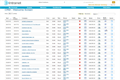
 Centralpoint CRM & Issue Management
Centralpoint CRM & Issue ManagementCentralpoint's Global Login allows for your many sales representatives or customer service agents to log in to access their activity. Whether this be in the form of issue management, or account management, Centralpoint CRM works in unison with other tools in Centralpoint, like Email Broadcasting, Business Intelligence, Alerts, Email and Personal...

 Centralpoint Search & Replace
Centralpoint Search & ReplaceCentralpoint's Search & Replace tool enables you to search and replace content within your site. You can apply specific filters to search and replace only the information you need. This tool is especially helpful in the event of a product or service name change, and it allows for all historical, archived records to be changed, as well.

 Centralpoint Integration with CRM
Centralpoint Integration with CRMCentralpoint's Global Login is a (Cross Forest) Single Sign-On tool that allows you to welcome each user in a unique way and grant them control over only certain types of content. This allows you to authenticate each user to determine their roles, granting the right access to the right records, including...

 Centralpoint Module Designer
Centralpoint Module DesignerSay good-bye to contacting your local web vendor to make changes to your site. Centralpoint's Module Designer puts the power of layout and functionality in your hands. Non-technologists can now easily change design and functionality of your site, along with the modules that serve it. Module Designer empowers larger enterprise-class clients (thos...

 Centralpoint Health Logs
Centralpoint Health LogsCentralpoint's Health Logs provide your users with tools to track their progress over time. Whether they are tracking their calories, their blood sugar, or their travel expenses on a monthly basis, Health Logs enables them to easily record and monitor their progress. This highly versatile set of reports allows you to set up logs for anyone to ch...

 Centralpoint Navigation
Centralpoint NavigationCentralpoint's Navigation is an important and essential building block of your enterprise. The Navigation module allows for the creation, deletion, and modification of navigation items, which will be used to render the website navigation. These navigation items can be classified by Audience and Role to&nbs...

 Centralpoint Policies and Procedure Manual
Centralpoint Policies and Procedure ManualCentralpoint's Policies & Procedures module streamlines the way organizations manage their policies. This module suite allows you to easily create or update policies, routing them -- via email -- directly to the right administrator for review. Once reviewed and approved, they are automatically released to the site. This way, the parent Proce...

 Centralpoint Design Styles
Centralpoint Design StylesCentralpoint Design Styles allow you to maintain your website styles, classified by Audience and Role, to render distinctly designed websites. These styles primarily relate to colors, fonts, images, and other design elements. The global attributes are always available, but the majority of this module's attributes are controlled by the Site ...

 Centralpoint Organization Chart or "Wheel"
Centralpoint Organization Chart or "Wheel"Centralpoint's Digital Experience Platform serves as an omnichannel Knowledge Management and content management ecosystem. This universal platform caters to organizations of all sizes and industries. It streamlines information flow from your business through distributors to end users (B2B2C), and reciprocally tracks user actions (C2B2B). It's a ...

 Centralpoint Data Sources & Reporting
Centralpoint Data Sources & ReportingCentralpoint Data Sources allow you to display dynamic content anywhere you desire on your site. This tool enables you to speak directly to Centralpoint's database (or others) to determine the type of content you want available, creating mobile content. For example, let's say while users are reading a news article, you want to display all relate...

 Centralpoint Digital Asset and DITA
Centralpoint Digital Asset and DITAThe Centralpoint Media Manager module is designed to streamline how organizations update and maintain their assets, and then make the newest versions available for download, on request, fresh out of the oven. Centralpoint's Digital assets Media module enables you to manage your assets separately from your documents, and even allows you to ...

 Centralpoint 'MyPortal' or Personalized Portal view
Centralpoint 'MyPortal' or Personalized Portal view Centralpoint Dashboard Widgets (found under Members) allow for a personalized portal view for any user, empowering them to configure what data they see from your back office, in a composite (My Portal View). In this way, they can configure what information is important to them, and upon revisiting the portal, they will be shown the latest ...

 Centralpoint Learning Management Courses
Centralpoint Learning Management CoursesCentralpoint empowers you to build a culture of learning. Course curriculum can serve each user based upon their role(s) and audience(s). Centralpoint will show each user which tests have been completed, which ones are still outstanding and where they rank in the ecosystem of knowledge users via our Gamification tools.

 Centralpoint Global Login SSO
Centralpoint Global Login SSOCentralpoint's Cross-Forest Single Sign-On (SSO) extends support to various authentication methods, including AD (Active Directory), ADS, LDAP, LDAPS, SAML 2.0 (Okta, Ping, Symantec), Windows Authentication, oAuth, and Open ID (Twitter, Salesforce, Google, Facebook), all available right out of the box. This comprehensive support ensures secure a...

 Centralpoint Integration with Active Directory and Windows Authentication
Centralpoint Integration with Active Directory and Windows AuthenticationCentralpoint's Global Login is a Single Sign-On tool that allows you to welcome each user in a unique way and grant them control over only certain types of content. Not only can you manage each user's roles, but you can also manage their entire design and layout experience, based on the role of the user logging in. When a user logs into the site...

 Centralpoint Data Sources & Reporting - High Level
Centralpoint Data Sources & Reporting - High LevelCentralpoint Data Sources allow you to display dynamic content anywhere you desire on your site. This tool enables you to speak directly to Centralpoint's database (or others) to determine the type of content you want available, creating mobile content. For example, let's say while users are reading a news article, you want to display all relate...

 Centralpoint Responsive Design
Centralpoint Responsive DesignUser Experience (UX) and User Interface (UI) design are critical components of any successful digital project. At Oxcyon, we prioritize creating intuitive, accessible, and visually appealing interfaces that provide seamless experiences across all devices. Our expertise in UX/UI design ensures that each client’s project not only meets but exceeds...

 Centralpoint Education Reports
Centralpoint Education ReportsCentralpoint Education Reports collect all of the information about your users and their test results, including: who took the test, what time they took the test, what answers were provided, and whether they passed or failed. The only real competitive differentiator today is whether or not an organization can learn faster than their competition....

 Centralpoint Education Configuration
Centralpoint Education ConfigurationCentralpoint's Education Configuration module empowers you to set up as many administrators as you desire to process incoming tests. This module gives you control over who should review incoming tests and what the certificates will look like. It even gives you control over whether or not these tests are taken within a certain time limit and/or h...

 Centralpoint Advertising
Centralpoint AdvertisingAdvertising is supporting content that is placed around the site's primary content. These ads can consist of images, flash, video, html, or ad scripts (provided by ad-serving companies). These ads can be controlled to appear within specific zones or areas of the site, only when certain keywords are searched, and can be filtered to appear for onl...

 Centralpoint Crosswalks
Centralpoint CrosswalksThe Centralpoint Crosswalks tool (typically a script) found within the Module Designer is a great illustration as to why you need a centralized and comprehensive platform to manage your content. Crosswalks provide cross-references to related information within your site, putting all of the information at your fingertips. By leveraging Centralpoi...

 Centralpoint Syndication (XML, RSS, Json and other)
Centralpoint Syndication (XML, RSS, Json and other)Centralpoint's RSS and XML Syndication empowers you to distribute your content to anyone you desire. This tool allows administrators to create RSS and Atom feeds, as well as populate XML files with data from Centralpoint modules. This module allows administrators to create filtered results from one module at a time. This tool also allows you to ...

 Centralpoint Business Intelligence
Centralpoint Business IntelligenceA pivotal aspect of effective digital strategy management involves determining high-interest areas and delivering content to clients in alignment with their preferences. Centralpoint offers the means to shape your content strategy around user inclinations by capturing and reporting almost all aspects of their online interactions with you. This e...

 Centralpoint Forms Management
Centralpoint Forms ManagementCentralpoint Forms Management empowers you to create any web-based form you need and then routes the request through custom workflows (depending on the form) and integrates it (including its approvals) with your back office. Forms encompass everything from e-commerce transactions to day-off requests to posting a web page -- each with its own uni...

 Centralpoint Bloggers
Centralpoint BloggersBloggers are the authorized blog authors or writers within Centralpoint. They are the ones posting new blog articles to which others may respond. They might be industry experts you invite to write articles for your users, or they might be in-house employees who are thought-leaders. The blogs typically fall under a taxonomy, so that all blog arti...

 Centralpoint Taxonomy
Centralpoint TaxonomyCentralpoint's Taxonomy module is responsible for maintaining a hierarchical list of your website's taxonomy, essentially a library that manages all classification types. Taxonomy serves the purpose of categorizing a website's data, and it can be filtered by audience. Every website has a default Root or Main Taxonomy item, and descendants of thi...

 Centralpoint MphC (Mult-Polyheirarchical Classification)
Centralpoint MphC (Mult-Polyheirarchical Classification)Properly classifying data involves a multi-tiered ontology. This hierarchy comprises various levels, each defining the data's nature and context. Simultaneously, data is classified based on intended audiences or departments, tailoring content relevance. Adding another layer, data classification is influenced by security roles, ensuring access co...

 Centralpoint Document Management
Centralpoint Document ManagementThe Centralpoint Document Management module is designed to streamline how organizations update and maintain their documents, and then make the newest versions available for download. Centralpoint's Document Management module is a two-module suite that allows administrators to manage text and documents -- and the versions of those doc...

 Centralpoint Data Import Utilities
Centralpoint Data Import UtilitiesCentralpoint's Data Import Utilities is a series of tools designed to prepare for imports. This tool allows you to set global parameters or assumptions when it comes to data imports. Import Utilities is a container for any tools that may aid developers during the import process. It empowers you to centralize information from disparate sources fo...

 Centralpoint E-commerce
Centralpoint E-commerceAll content modules within Centralpoint can be e-commerce enabled. This means that if you wish to sell anything -- a record, a video, or an online course -- you can. Of course you can manage a product catalog where users can shop, add items to their cart, and check out, but you may want to make records e-commerce enabled you never before thought...

 Centralpoint Data Aggregation
Centralpoint Data AggregationCentralpoint boasts exceptional Data Transformation tools that automate the aggregation of data from diverse sources. It facilitates both indexing and ingestion of both structured and unstructured data. This encompasses the capability to gather information from a variety of systems (such as SQL, Oracle, IBM, XML, JSON, CSV) as well as files from...

 Centralpoint Forms to Document
Centralpoint Forms to DocumentCentralpoint Forms to Documents (or Web to Print) empowers you to create any web-based form you need filtering the data submitted through a TEMPLATE, (Doc, PPT, Excel), which then outputs a standardized templated output document (doc, pdf, ppt, xls) to parse all incoming requests into recorded documents. This approach to document creation guaran...

 Centralpoint FitBit Monitoring
Centralpoint FitBit MonitoringCentralpoint's FitBit (and any wearable device integration) allows you to provide incentives for a healthier team. Centralpoint Fitbit integration allows for remote tracking of your staff to monitor such things as Geo positioning, Sleep patterns, Heart Rate, Workouts. This data can be incorporated into Centralpoint's Gamification tools in order ...

 Centralpoint Roles (AD/SAML/oAUTH)
Centralpoint Roles (AD/SAML/oAUTH)Centralpoint integrates out of the box with Active Directory, SAML, Okta, Ping, Peoplesoft, Twitter, Facebook, Salesforce, and others. Centralpoint also supports it's own members module, for those users not found within your network security (like legal counsel or advertising partners). This allows you to welcome all users securely, regardless i...
SDK & Class Libary
Be sure to visit the Centralpoint SDK to learn more, or access our Class Library to see how you can build your own classes within Centralpoint
Centralpoint Master Server
The Centralpoint Master operates as a server, serving as the parent and host for your singular or multiple web projects. This versatile solution can be installed on-premise at your facilities or at your preferred location, facilitated by a user-friendly installation wizard. Each project, potentially substantial on its own, could function as a N-Tiered portal or Wheel.
This architecture excels in scalability, affording you robust control akin to SharePoint Portal Services but yielding superior outcomes. The Centralpoint Master efficiently assimilates updates from Oxcyon, even for on-premise hosting, as pull updates, effectively averting obsolescence and ensuring you're consistently up-to-date.
Upon downloading new modules, these can be seamlessly synchronized, with the option for automated synchronization, to your live project sites as new features. Following synchronization, you have the flexibility to activate the features needed for each site. The Centralpoint Master extends modular control over your local development endeavors. This facilitates the downstream synchronization of newly developed tools to your diverse web projects. Consequently, you can maintain an array of modular functions, mirroring our own practices.
For a comprehensive understanding, we recommend exploring the DEEP DIVE Video Tutorial on Centralpoint Master Server.
Hosting (Environment) Requirements
Centralpoint installation mandates a Windows environment, be it on-premise or in the cloud. A single server setup, accommodating both SQL and Centralpoint, serves as the minimum requirement, Windows 2019. Concurrently, Microsoft SQL, available in Standard or Enterprise versions, must be installed. While clients often opt for separate servers for Centralpoint and SQL, this is not obligatory.
Flexibility is a hallmark of Centralpoint installation. It readily adapts to diverse configurations, tailored to your project and environment, ensuring compatibility with VMware and virtual server installations.
Whether it's an on-premise singular setup or a multi-server virtual installation, Centralpoint adapts to your project's unique needs and the environment you operate in.
During installation, Oxcyon provides an installation wizard for your Centralpoint Master. This server interface will typically require its own IP address (and will generally consume an IP address for each (Development, QC, and your live production portal). This means that in addition to the Microsoft environment, you would typically reserve 4 IP addresses for the management of Centralpoint is a staged environment but is not required.